Register your device today and benefit from FOS
IS YOUR COMPANY ALREADY REGISTERED WITH FOS?
Follow the steps below to access your company's FOS account:
Ask your colleague who has registered your company with FOS to log in with his or her access data. Your colleague must then complete the following steps to grant you your own access to your company's FOS account:
1. Click on the menu item My Company in the left navigation.
2. Click on the Employees tab on this page.

3. In the form that appears, enter the email address of the colleague who needs access to the FOS account.
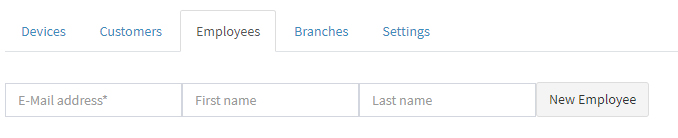
4. Optionally, you can also enter the first and last name of your colleague.
5. Click on the button add employee.
Your colleague should receive an email with a confirmation link in the next few minutes. As soon as he clicks on this, he will receive his access data for FOS in another e-mail.
Do not hesitate to contact us in case of problems or questions.
 English
English French
French Dutch
Dutch